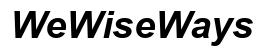Introduction
As technology advances, a growing number of devices enter the market, each with its own set of features and benefits. Among these, Chromebooks have gained significant attention. Designed by Google, Chromebooks offer a unique approach to computing, differing significantly from traditional laptops. Understanding these differences is essential for making an informed purchasing decision.

Hardware Variations
Chromebooks are known for their lightweight design and straightforward hardware. Unlike traditional laptops, Chromebooks often emphasize portability, coming in smaller sizes with minimalist designs. These devices typically rely on cloud storage rather than high-capacity local storage, which reduces the need for bulky hardware.
Indeed, the hardware variations extend to the components under the hood. While traditional laptops may offer a wide range of configurations including powerful processors and graphic cards, Chromebooks tend to use less powerful processors. This is sufficient for their primary use case, focusing on web-based applications.
Operating System
One of the key differentiators between a Chromebook and other laptops is the operating system. Chromebooks run on Chrome OS, an operating system developed by Google. Unlike Windows or macOS, Chrome OS is designed to work seamlessly with web applications and the cloud. Chrome OS is lightweight and requires minimal resources, which aligns with the Chromebook’s simpler hardware.
Notably, Chrome OS integrates seamlessly with Google services such as Gmail, Google Drive, and Google Docs. This integration is a major draw for users who are already entrenched in the Google ecosystem and rely on these services for their daily activities.

Application Ecosystem
Moving on, compatibility and the range of available applications also differ. Chromebooks primarily use web-based applications accessible through the Chrome browser. While this might seem restrictive, the Web Store and Google Play Store offer numerous apps, from productivity to entertainment.
However, traditional laptops running Windows or macOS have a broader range of software compatibility, including industry-standard applications like Adobe Creative Suite and Microsoft Office. While Google provides alternatives such as Google Docs and Sheets, users needing specific software might find traditional laptops more suitable.
Performance and Battery Life
Performance is often a concern when choosing a computing device. Chromebooks, with their web-based focus, are optimized for efficiency. Their lightweight operating system allows them to start up quickly and perform everyday tasks smoothly. Additionally, the simplified OS and resource-light applications contribute to a longer battery life.
In many reviews and use cases, Chromebooks have shown that they can last up to 12 hours on a single charge, a significant advantage over many traditional laptops. This makes Chromebooks ideal for long days away from power sources, whether for students in classrooms or professionals on the go.
Security Features
Security is a critical consideration for any user, and Chromebooks excel in this area. Built with multiple layers of protection, Chromebooks offer a security architecture that includes automatic updates, sandboxing, and verified boot. This means that the system automatically checks for threats and ensures the operating system is intact each time it boots up.
Moreover, the reliance on cloud storage means that most data is stored remotely and can be encrypted, enhancing security. Traditional laptops, while increasingly robust in security features, can still be susceptible to attacks, especially if users fail to keep their software up to date.

Cost and Value for Money
When it comes to cost, Chromebooks are generally more affordable than traditional laptops. The lower cost doesn’t necessarily mean a compromise in quality but rather a focus on a different set of priorities, such as web-based computing and integration with Google services.
For users who primarily need access to the internet and basic productivity tools, the value proposition of a Chromebook becomes clear. While high-end laptops offer powerful hardware and extensive software compatibility, these features come at a higher price point. Chromebooks, on the other hand, provide excellent value for money for their intended use cases.
Ideal Use Cases
Understanding the ideal use cases for Chromebooks can further highlight their unique value. Chromebooks are particularly well-suited for students, thanks to their affordability, long battery life, and integration with educational tools like Google Classroom. They are also beneficial for users who spend most of their time online and want a device that’s secure and easy to maintain.
Professionals who rely heavily on Google’s ecosystem will also find Chromebooks to be efficient and effective tools for their work. Conversely, power users who need extensive software support and higher computing power might find traditional laptops more suitable.
Conclusion
Chromebooks represent a significant departure from traditional laptops, offering a different set of features and benefits. Their reliance on cloud-based storage, integration with Google services, and focus on security and efficiency make them a compelling choice for specific user groups.
Frequently Asked Questions
What makes a Chromebook different from a traditional laptop?
Chromebooks differ from traditional laptops in hardware configuration, operating system, and application ecosystem, focusing on web-based computing and cloud storage.
Can I use a Chromebook for work or study?
Yes, Chromebooks are especially suited for students and professionals relying on Google services, offering an affordable, secure, and efficient solution for web-based tasks.
Are Chromebooks more secure than other laptops?
Chromebooks offer robust security features including automatic updates, sandboxing, and verified boot, making them highly secure devices compared to traditional laptops.